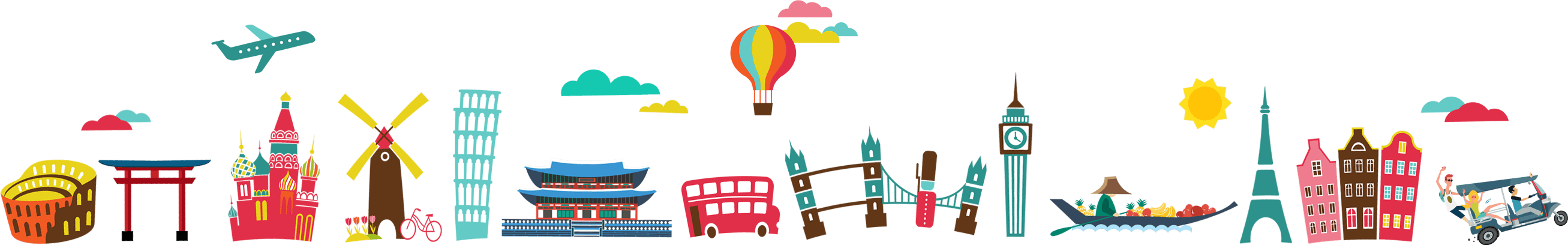When it comes to capturing the soul of your travels, the power of a well-edited video cannot be overstated. In the hunt for the best video and photo editing software, travellers and videographers alike seek tools that simplify the editing process and amplify the narrative of their journeys. Whether you’re a seasoned filmmaker or a novice eager to share your adventures, the right editing app is crucial in transforming raw footage into captivating stories.
Choosing the best video editors is not just about the technical features; it’s about finding a platform that goes hand-in-hand with your creative vision and storytelling style. This guide aims to navigate you through the top choices for various platforms, ensuring that whether you wonder how to make travel videos on your phone or looking for a free video editor for Mac, you’ll find the perfect match.
Also read: 14 Instagrammable Spots in Tokyo to Level Up Your Feed
Top video editors for Mac

Image credit: Mesut Kaya
The main reason why so many users decide to edit on Mac is their accurate colour representation and font management, ensuring the edited videos appear as intended on different platforms. The quest for the best movie editor often leads to three standout choices: Movavi Video Editor, iMovie, and Final Cut Pro. Each offers unique features catering to different levels of expertise and creative needs.
Movavi Video Editor
Movavi Video Editor stands out for its balance of user-friendly interface and powerful editing capabilities. Ideal for those who are new to video editing, it provides an intuitive platform for crafting travel videos with ease. Key features include AI tools for visual and audio editing, extensive filters, transitions, and simple yet effective tools for adding text and music.
iMovie
iMovie, Apple’s own video editing app, is a go-to for many Mac users. Its seamless integration with Apple’s ecosystem makes it a convenient choice for quick edits. With its drag-and-drop interface, it’s perfect for beginners learning how to edit videos on Mac. iMovie offers essential tools like stabilization, transitions, and themes specifically designed for travel vlogs.
Final Cut Pro
Final Cut Pro is the best video editing software for professionals and advanced users on Mac. It offers sophisticated features like 360-degree video editing, advanced colour grading, and multi-cam editing. This powerful tool allows for intricate storytelling, making it ideal for those who want to delve deep into the art of video editing.
Top video editors for Windows

Image credit: Anete Lūsiņa
Windows offers various video editing software catering to different skill levels and requirements. From iMovie alternatives, ideal for beginners and professionals alike, to Adobe Premiere Pro for industry-standard professional work, and Lightworks for advanced colour correction and audio editing, Windows provides numerous options.
Adobe Premiere Pro
Adobe Premiere Pro is widely regarded as the best video editor for professionals and enthusiasts alike. Its comprehensive toolset, including advanced colour correction, audio editing, and multi-cam support, makes it a versatile choice for detailed travel storytelling. Its compatibility with various file formats and seamless integration with other Adobe products enhances its appeal.
VSDC
VSDC is a solid choice for those seeking a free video editing app without compromising on essential features. It offers a range of tools suitable for beginners and intermediate users, including colour correction, visual and audio effects, and support for 4K and HD exports. VSDC’s non-linear editing system allows for creative flexibility, making it a great option for personal travel vlogs.
Lightworks
Lightworks has a reputation as a robust movie editor, used even in professional film production. It provides high-end features like real-time effects, advanced colour correction, and a wide range of export formats. While it has a steeper learning curve, its powerful capabilities make it worth the effort for serious video editors.
Top video editors for iPhone
Apple smartphones are extremely popular for shooting, editing, and posting videos due to their convenience. iPhones allow creators to easily shoot, edit, and post professional-looking content on the go. With the advent of powerful cameras and editing tools supported by these devices, users can handle the entire video creation process from anywhere, be it travel or business video editing needs.
Movavi Photo & Video Editor
Movavi Photo & Video Editor offers a comprehensive suite of editing tools in a mobile-friendly package. It’s known for its straightforward interface, making it easy for anyone to start editing travel videos. Key features include various filters, transitions, and the ability to add music and text, all ready for enhancing travel footage.
InShot
InShot is a popular choice for quick, on-the-go edits. It’s particularly favoured for its social media integration, allowing users to format videos for platforms like Instagram and TikTok. With its user-friendly interface, InShot provides essential tools like trimming, speed control, and filters, making it a great option for casual videographers.
Quik
Quik, developed by GoPro, is ideal for those who prefer automated video editing. It quickly analyzes your footage and creates polished videos with minimal effort. Its synchronization with GoPro cameras and emphasis on action-packed travel footage make it a unique choice for adventure enthusiasts.
Top video Editors for Android

Image credit: Mika Baumeister
Android devices offer a massive list of video editing apps that provide functionality and tools akin to desktop video editing software. Android users have a plethora of options when it comes to choosing the best video editor for their travel videos. KineMaster, PowerDirector, and Adobe Premiere Rush are just some that stand out for their functionality and user-friendliness.
KineMaster
KineMaster is a highly versatile app, offering a range of features that cater to both beginners and advanced users. Its multi-layer editing capability allows for intricate video compositions, while its intuitive interface makes it accessible for all. Key features include a chroma key, blending modes, and voiceover capabilities, perfect for creating engaging travel stories.
PowerDirector
PowerDirector is known for its powerful editing tools and sleek interface. It offers a range of features like quick editing tools, video effects, and a built-in stock library. Its support for 4K video and easy-to-use timeline make it a great choice for those looking to create high-quality travel videos on their Android device.
Adobe Premiere Rush
Adobe Premiere Rush brings the reliability and advanced features of Adobe’s desktop software to mobile. It’s designed for creating and sharing online videos, with a focus on ease of use and cross-device compatibility. Features like motion graphics templates, audio mixing, and cloud storage integration make it a comprehensive tool for on-the-go editing.
Also read: 14 Instagrammable Places in Bangkok to Add to Your Itinerary
The journey to find the best video editor for travel videos is as unique as your travels themselves. Whether you’re a Mac enthusiast, a Windows pro, an iPhone user, or an Android fan, there’s a video editing app out there that’s tailored to your needs.
From the professional-grade capabilities of Final Cut Pro and Adobe Premiere Pro to the user-friendly interfaces of Movavi Video Editor and InShot, each software offers a unique set of features to enhance your travel storytelling.
Remember, the best video editing software is the one that aligns with your skill level, creative aspirations, and your device specs. As you embark on your next adventure, armed with your camera and these editing tools, you will be all set to capture and share your travel stories with the world in the most compelling way. Happy editing and safe travels!